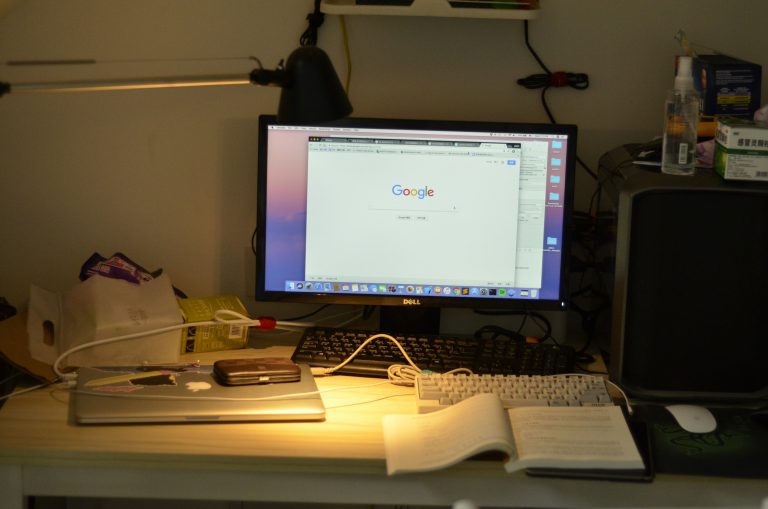Building a Style Transfer App
Building a Style Transfer App is a rewarding project that combines computer vision, deep learning, and UI design. Here’s a high-level guide to help you understand how to develop such an app, step by step:
2 Understand the Core Technology
At the heart of a style transfer app is a deep learning model that applies the style of one image to the content of another.
3 Common Approaches:
1 Neural Style Transfer (NST) using VGG-19 (slow but high quality)
2 Fast Style Transfer using a pre-trained feed-forward network (real-time or near real-time)
Libraries: PyTorch, TensorFlow, OpenCV, or torchvision
4 Choose Your Tech Stack
5 Backend / ML:
1 Python with PyTorch or TensorFlow
2 Pre-trained NST models (or train your own on artistic styles)
6 Frontend:
1 Web App: React, HTML/CSS/JS
2 Mobile App: Flutter, React Native, or native (Swift/Kotlin)

7 Optional:
1 Flask or FastAPI as an image-processing API server
2 TensorFlow Lite or Core ML for mobile deployment
8 Workflow Overview
9 User Experience:
1 Upload or take a photo (content image)
2 Select an art style (style image or pre-defined model)
3 Click “Stylize”
4 View and download the result
10 Model Pipeline:
1 Load content and style images
2 Run neural style transfer
3 Return the stylized image
11 Pretrained Models and Resources
Use one of these to avoid training from scratch:
1 PyTorch’s Fast Neural Style Transfer
2 TensorFlow Hub’s style transfer models
3 Open-source repositories (e.g., magenta/transform)
12 Tips for Enhancing Your App
1 Add filters to preview different styles
2 Allow drag-and-drop uploads
3 Enable batch processing or style blending
4 Add GPU/accelerated support (e.g., with ONNX or Tensor RT for deployment)
5 Use canvas-based editing (for touch/gesture input)
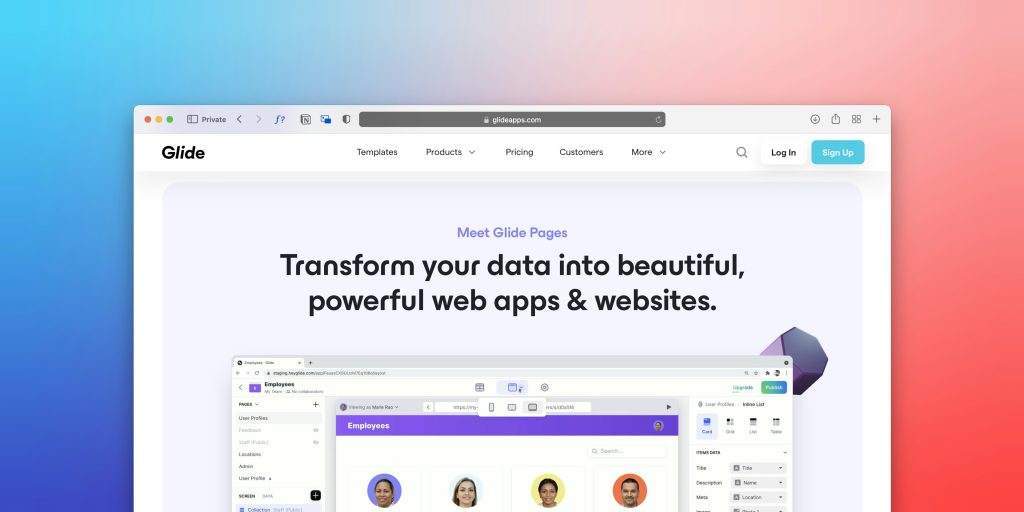
13 Challenges
1 Performance: Real-time style transfer needs fast inference; mobile optimization is key.
2 Resource usage: Model loading and processing can be memory-intensive.
3 Image resolution: High-res images increase computation time—resize or cap resolution for efficiency.
14 Deployment Options
1 Web App: Deploy via Vercel, Netlify (frontend) + Render, Heroku, or AWS (backend)
2 Mobile App: Export model via TFLite/Core ML and integrate into iOS/Android app
3 Desktop: Use Electron or a standalone Python app with a GUI (e.g., tkinter or PyQt)